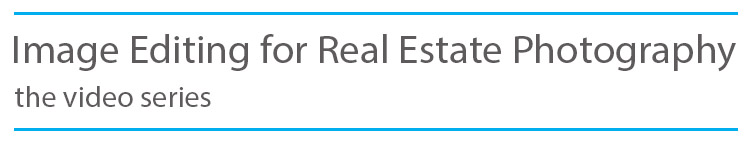
How to find your Vimeo User ID
1) Log in to your Vimeo account
2) At the top right of the page, between the search box and the Upload button is a small icon that represents your portrait. Mouse over your portrait icon then click on Account Settings from the pull down menu.
3) On the Account page, your User ID is in the upper left corner, under your name. It is an 8 digit number.
Click HERE to return to the Registration page.